By Graeme Curtin on 17 Feb 2021

If you have an Apple mobile & have updated your software to iOS 14 recently, you may have seen the below notification. If you are a Facebook Advertiser, you will have definitely seen the second image in your Ad Account over the past week!
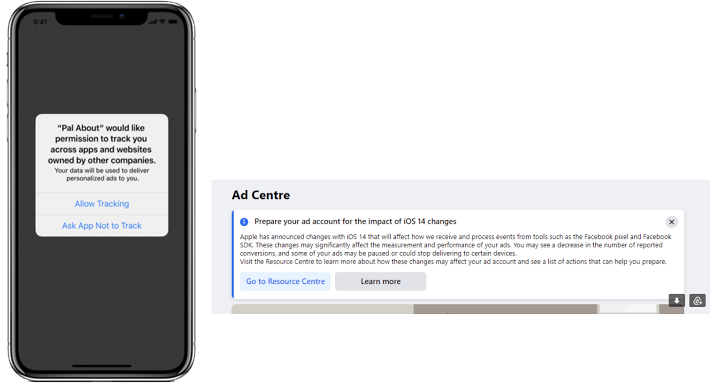
What the heck is it?!
Apple’s App Tracking Transparency (ATT) framework is a new addition where users essentially need to give consent to being tracked. If a user selects ‘Allow Tracking’; no changes will be made and data will be sent as normal. If users select ‘Ask App Not to Track’ conversion data sent from iOS will then be restricted in that particular app, e.g. Facebook.
The update will not eliminate Facebook’s ability to track conversions but it may limit them. For iOS 14 users who opt out of tracking, advertisers will be limited to tracking one conversion - This means you will not be able to track the full customer journey in your Ads Manager. You will be able to track purchases and their value but you will not be able to see the amount of Add To Carts or the cost of each Add To Cart.
So, what can you do to prepare for the change?
PLEASE NOTE: though Apple is making these changes, nothing below here is optional. Everything is now mandatory by Facebook. You MUST verify your domains to continue advertising.
What Steps to take
1. Verify your website’s domain
You will need to verify your website’s domain if you are running conversion focused campaigns where events occur on your website.
To verify your domain, navigate to Business Settings of Business Manager. On the left hand column, click on Brand Safety & then Domains.
Click Add to add your domain & Enter the Domains name (eg exampledomain.com) that you want to verify. Click Add Domain.
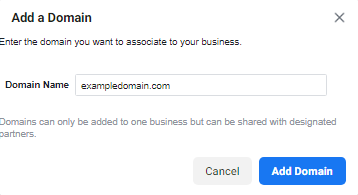
You will then have 3 options to verify your domain: Add a DNS Record to your domain host, upload an HTML verification file to your website or set the meta-tag containing the verification code into the header section of your website’s homepage.
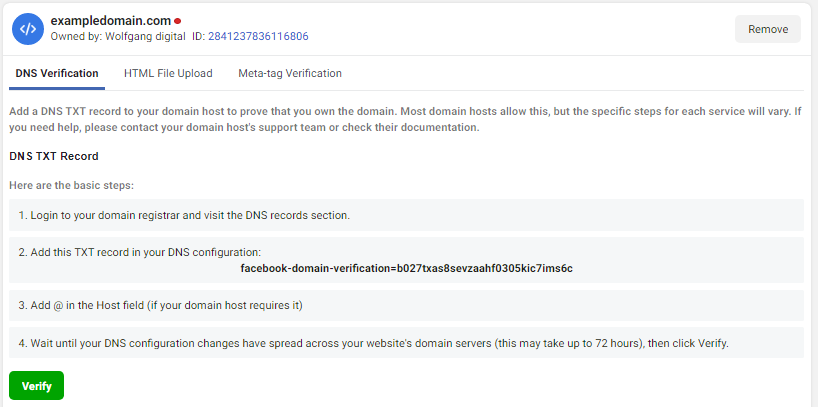
2. Conversion Event Planning
Once you have verified your domain, you will need to configure your 8 preferred events per domain in your Events Manager. Aggregated Event Measurement will limit domains to 8 conversion events that can be used in optimizing campaigns. Facebook will initially configure conversion events based on what is believed to be the most relevant to your business.
In Events Manager, you will see the Aggregated Event Measurement Heading. You will add your events ranked in order of what is most important to your site. For example, if purchase is most important, add this first, then your second most important website event until you have all 8 events added.
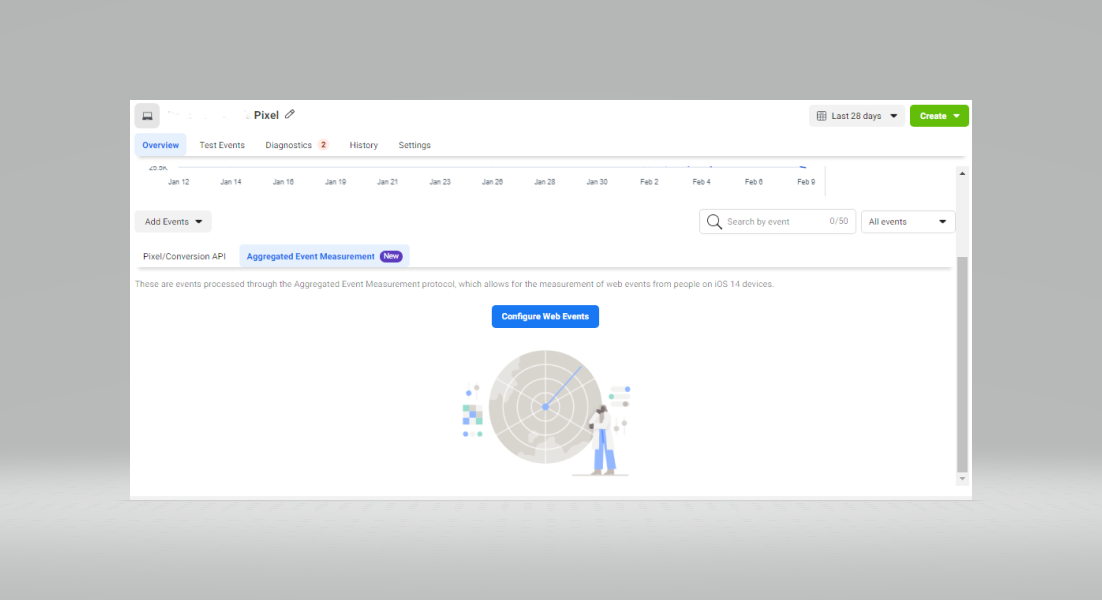
So much change! What impact will this have on my campaigns?
While we are still in the early stages of this update, there are a few changes we can expect to see for our campaigns.
- Attribution - Facebook’s default attribution window had been a 28 day click & 1 day view - The new default for all new campaigns will be a 7-day click attribution window. This change has been coming for some time and is expected to be rolled out soon.
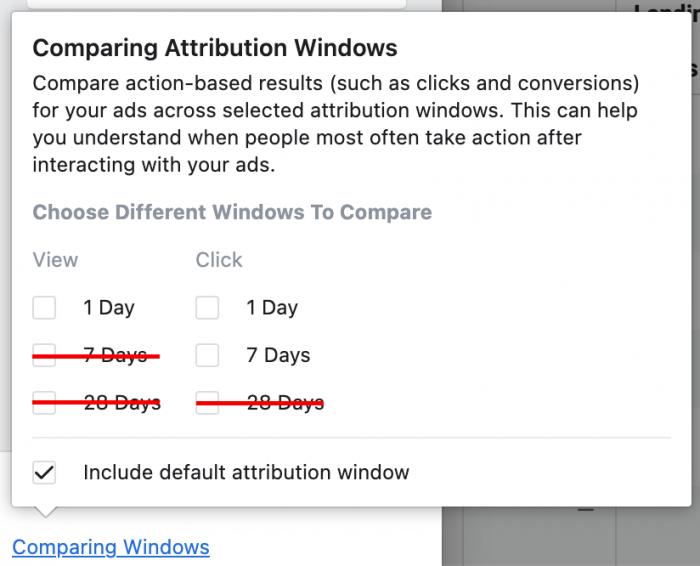
- Reporting - If you have been reporting using a 7-day click within Facebook & the majority of your purchases occur within a 7-day window, you will see little change. If however, you have been using a 28-day click & now change to 7-day click, you will likely see less purchases and a higher cost per purchase. This may affect ad accounts which sell higher value products with longer purchase cycles. Real time reporting will also not be supported and data may be delayed for 24-72 hours. This may affect how you optimise your campaigns as data may take longer to populate in your account.
- Audience Sizes - If users opt out of tracking, we can expect that Custom Audiences & Retargeting Audience sizes may decrease.
- Conversion Events - Your pixel will only be able to optimize for a maximum of 8 conversion events for each domain.This will not be an issue for the majority of Facebook advertisers as you will likely rely on a handful of optimization events eg View Content, Add to Cart, Purchase. Once Apple enforces the iOS requirements, the attribution window for all new campaigns will be set at the ad set level and not at the account level.
- Delivery & Action Breakdowns - Delivery and Action Breakdowns including age, gender, location & placement will not be supported & won’t be available for reporting.
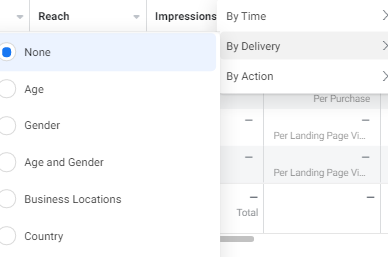
The Wolfgang Takeaway
- It’s not all bad news. We believe this change could be your 2021 competitive advantage. If you complete the steps we have outlined & do it quickly you will be ahead of many advertisers who may take weeks or months to do the same and in turn, will stop running ads.
- Leverage your first party data! Use social media marketing to build email lists & use your segregated customer lists for retargeting.
- You should also identify your perfect audience. Nail down their demographics, interests & behaviours as we will rely more on this interest targeting in the future.
- You should also implement the Conversion API so you can send web events from your server directly to Facebook’s, this can help improve the performance and measurement of your Facebook Ad Campaigns.
- Now that only one conversion event can be tracked at a time it's an opportunity to get laser focused on the most important KPI for your business.
Good luck!


.png)
.png)

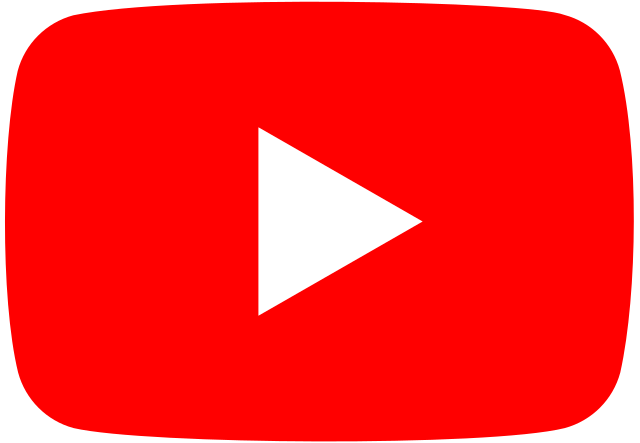





_2025.png)

