By Gary on 25 Aug 2016

Social Hack #2:
Preview Your Facebook Ad On Your Mobile
User experience can suffer if the advertiser fails to consider how their ad will look once it's ready to go. As mobile becomes increasingly important (we’re sure you’ve heard that one before!), the best way to preview your ad will be to do it where a large proportion of users will see it: on their mobiles. Thankfully, you can now get the ad sent to your mobile phone to preview it.
There are lots of different things that can go wrong when ensuring your ad looks right. Maybe an ad headline has too much text to display on mobile but looks fine on desktop, or maybe the wrong image dimensions were uploaded meaning some of the image is cut off. Regardless of the Facebook faux pas, mistakes can happen when creating your ads, so this extra feature is extremely useful to bear in mind.
This new feature is especially useful for when you want to see whether all of your text will fit into the ad in a clear way, and to get a more realistic idea of what your ad will actually look like when presented to the user.
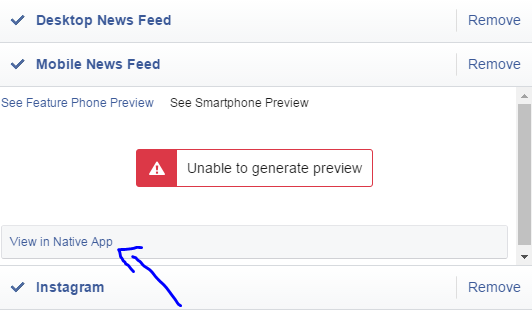
As you can see in the screenshot above, when you’re deciding on Placement on the Ad Set level, if you click ‘View in Native App’, Facebook will send a notification to your phone.
Before, you could only view this preview once the ad was actually running.
In your reports, you can go to ‘Preview’ once you have your ad selected, and click ‘View on Mobile’.
Again, Facebook will send a notification your phone.
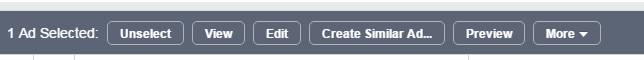

You should then get a notification that looks like this:
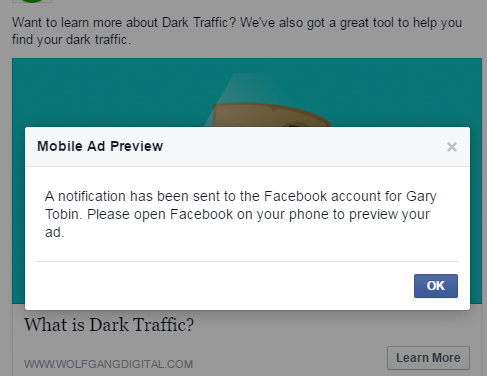
Remember that you need to have the Facebook account on your phone tied to the Ads Manager account you’re using for ease of access.
Don’t forget, you can ‘Preview’ on mobile with some of Facebook’s newer ad formats too, such as ‘Canvas’ and ‘Local Awareness’ ads.


.png)
.png)

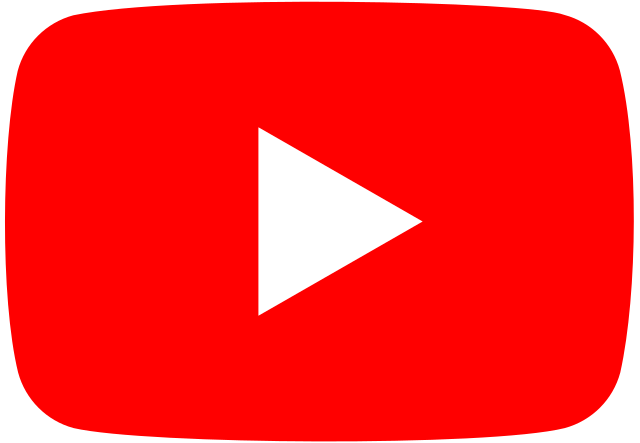





_2025.png)

