By Gary on 24 Aug 2016

Social Hack #1:
Scheduling Videos On Twitter
When it comes to posting on social media, it’s extremely important to reach your audience at the correct times. But if you have ever tried to schedule a video ahead of its publish date on Twitter you will be well aware that it’s not as straight-forward as one would hope.
Good news: there is a way to get all of your videos up and running well in advance without the help of any third-party websites, even if there are lots of little steps in the journey to get you there.
All you have to do is follow this simple step-by-step guide and go forth and schedule to your heart’s content:
Step 1: Go to Twitter Ads as normal, and in the 'Creatives' drop-down menu, go to Videos.
Step 2: Click the green button 'Upload a Video' on the right-hand side.
Step 3: You should see your video start to upload. Stay in the Videos section until it does, and once it's uploaded, click the blue square 'Tweet' button.
Step 4: Create the tweet.
● Create your tweet as normal in the Compose section.
● Add your title (no description necessary but you can when necessary)
● Add a call to action if necessary.
Step 5: Make sure you tick the box 'Promoted Only'.
Step 6: Go to Creatives drop down menu again, but this time, go to 'Tweets'.
Step 7: Your video should be in the 'Promoted Tweets' section. Click into the date of the video Tweet.
Step 8: Right-click the video, and go to 'view page source'.
Step 9: CTRL+F (or the mac equivalent) & type in 'amp.twimg'.
Step 10: Copy and Paste the URL from the 'https' to the end of the URL. eg. https://amp.twimg.com/v/5acef87c-6b36-4d45-b432-79fac156c7fa
Step 11: Grab the text you had planned for your tweet, and schedule the tweet as you would normally. Just add in the URL you got from all the sorcery above after the tweet text. There’s no need to go back and delete the tweet under Promoted Only Tweets as nobody will be able to see these (just so long as they aren’t entered into any campaign).
And there you have it - your video is now scheduled from within Twitter. This should save you from any last minute panic when it comes to getting your video out to your audience at the right time.


.png)
.png)

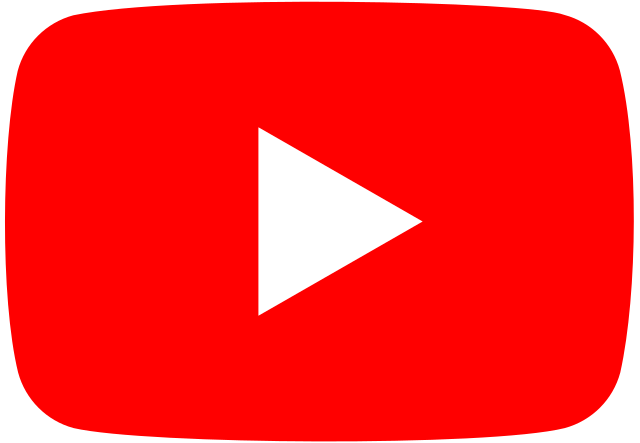





_2025.png)

