By Iulian Grecu on 21 Apr 2022

Here at Wolfgang, we believe that accurate tracking tied to business KPIs is one of the most important elements of digital marketing. With the changes in machine learning and the loss of visibility due to cookies or browser updates (Safari ITP), it’s vital for the Smart bidding AI to get as much information as possible about your business and also understand what is the priority when it comes to the goals you’re tracking.
For example, if you’re tracking “Get a Quote” forms, contact forms, live chats, and newsletter subscriptions, it’s very likely that not all of them have the same value and not all of them will do a great job bringing users down the funnel, from leads to customers.
In that regard, you may want to assign different values to each conversion action, in case you’re trying to switch the Value-based bidding strategies. We have a great case study about our client, Trend Micro and how we prioritised different conversion actions for them.
Aside from prioritising your conversion actions, another thing that’s very important is to start tracking actual customers and not just leads. This will play a big role in your digital marketing success because machine learning needs the most nourishing information. It’s all good showing which visitors are becoming leads, but it’s a whole different thing showing which users are becoming customers and the value they bring to your business. This strategy is a great way to leverage your first-party data in order to get better results.
In this article, we’ll have a look at what are some practical examples of tracking customers and feeding that information back to Google Ads. Before we start, it’s important to understand Google Click ID (GCLID) and offline conversions.
Tracking offline sales for simple websites
If you’re a small business, most likely your website runs on WordPress or another CMS with a few simple contact forms.
Here’s a checklist for the technical side of tracking customers:
- Make sure auto-tagging is enabled in the Google Ads platform.
- Update your lead forms and add a new hidden field for the gclid value.
- Add the required scripts that will save the gclid value to a cookie and will populate the hidden field with that value.
- Collect your leads as you normally would and find a way to export them to an Excel sheet so you can filter the ones that have the gclid and become customers.
- Once a week or biweekly, depending on the volume of customers you get, import the unique gclids back to Google Ads by following this guide. You can even set up a Google sheet that will contain all the gclids for customers and schedule it to import every day/week/as often as you need it.
It all might sound complicated, but once you get through the initial setup, the process will become very easy.
Tracking offline sales for companies using CRM
If your company uses a popular CRM such as Salesforce, HubSpot, or Marketo, it’s very likely there’s a built-in feature that allows your CRM to communicate with the Google Ads platform via APIs.
We’ll link below to a few guides for different CRMs but what we’ll cover now is how to structure your CRM / lead stages and what priority they should have when imported into Google Ads.
Typical Lifecycle Stages:

As you can see, for more advanced CRMs and B2B / enterprises, the journey from Lead to Customer is much longer and from what we’ve experienced, it can take leads sometimes 6 to 18 months to convert and reach the Opportunity or Customer stage.
Therefore, it’s very important for Google Ads to have visibility on each of these stages and understand that each more advanced stage is valued more by the business.
We can establish the priority of each stage by assigning different monetary values.
How to calculate and assign the value of each stage?
In order to set accurate values for each stage, you’ll need to take a look at your internal business KPIs (conversion rate from one stage to another) and the revenue for each customer.
In the example below, we have a new customer worth $3,200. We also have the required volume of Leads needed to drive 25 new customers per month.
In order to get the values, we have to work them backwards: from Customer to Lead. Because the conversion rate from SQL to Customer is 25%, it means we can assign a value of $800 per SQL, and so on until we get to the Lead stage, where a lead is worth $20.
Now that you’ve calculated the value of each stage, you’ll need to assign them to each conversion action in the Google Ads platform — more specifically, under Conversions, you should have all of your stages available after you’ve properly linked your CRM to Google Ads.
The only thing left to do is to open each conversion action individually and assign a value:
For Salesforce, because Google Ads supports the integration out of the box, it’s possible to use the values from your Salesforce.com account — but it’s still highly recommended to keep a default value for each stage.
In conclusion, AI feeds off data and the better the data, the better decisions it can make. If you're only giving it visibility over leads (form submissions) then it will try to find more people that will generate form submissions, without knowing which of those form submissions have generated new businesses. That's why it's very important to communicate back to Google Ads and other marketing platforms which leads turned into customers and what value they bring to your business.
If you're interested in discussing how we can improve the results of your marketing campaigns, we're here to talk.
Resources & popular CRM guides:
- Import conversions from Salesforce
- Manually import Google Ads conversions from Salesforce
- How to track offline conversions with Hubspot
- Set up offline conversion tracking through HubSpot’s Google Ads optimization events tool
- Link Marketo to Google Ads (Launchpoint Service)
- Zoho CRM integration with Google Ads
- Track offline conversions with Zapier (multi-CRM support)

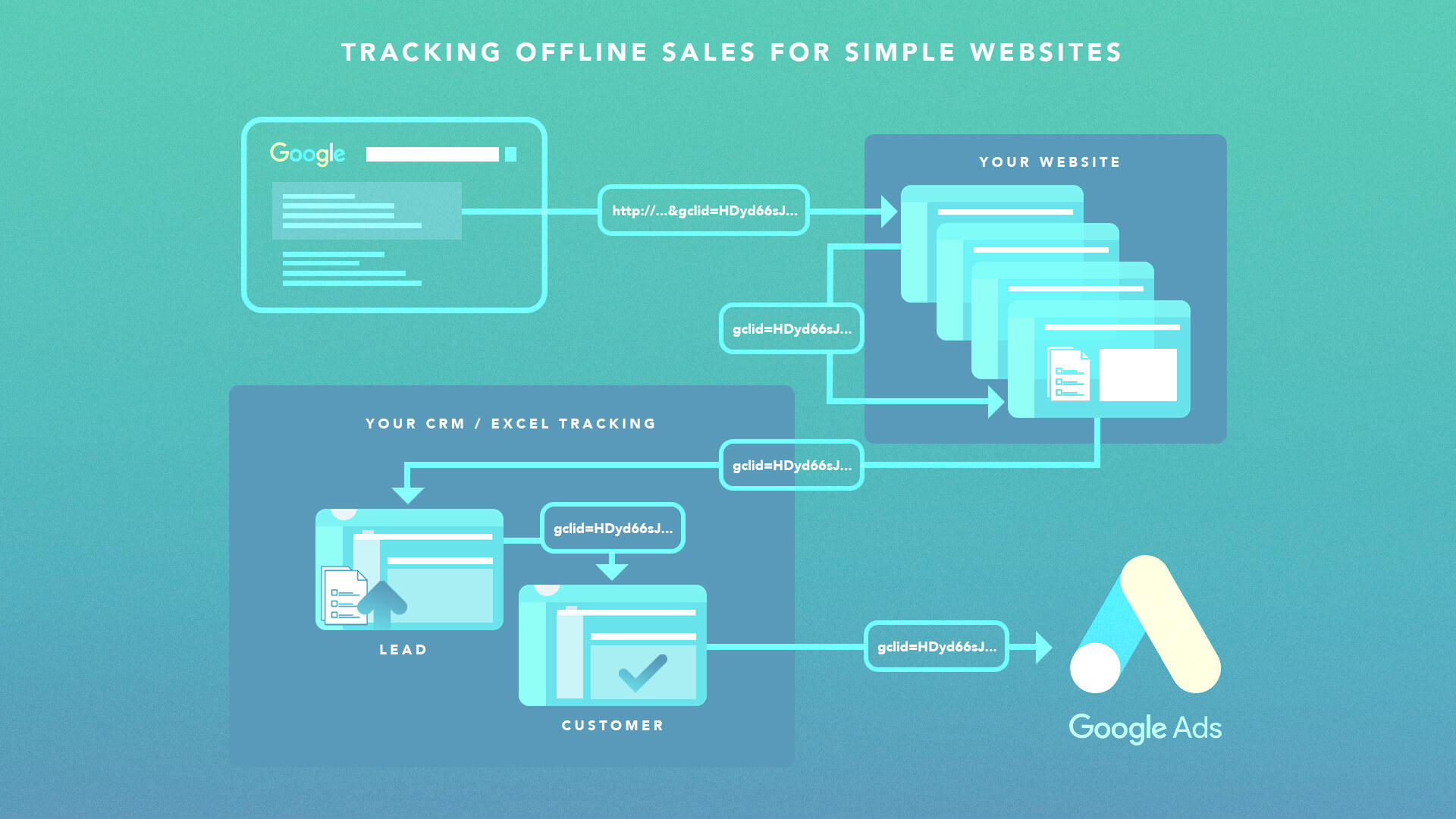

.png)
.png)

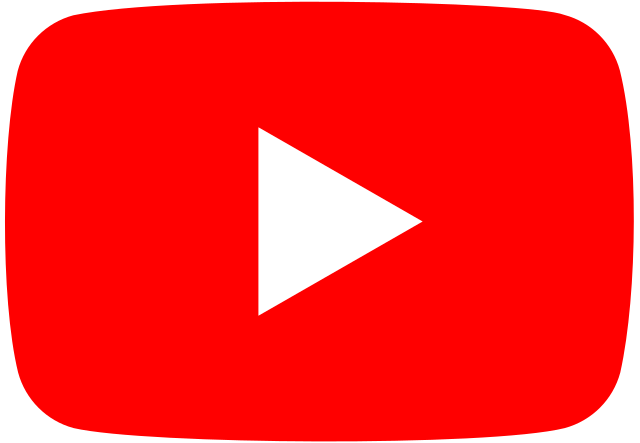





_2025.png)

