By Sean Markey on 14 Nov 2016
Friday, November 12th saw Dublin’s salubrious Marker Hotel host the semi-annual BloggerConf event, where a wide variety of bloggers, digital personalities and influencer types (why do I always imagine a sinister hypnotist whenever I hear or read the term ‘influencer’?) take to the stage and dish out a combination of practical hints n’ tips as well as inspirational personal success stories and anecdotes.
I was asked to do a talk about on-page SEO optimisation for blogs, with a view to give bloggers some actionable advice on how to optimise their blog posts ‘on the fly’, helping them improve their organic search rankings (and, leading on from that, search traffic). I tried my best to ensure that the tips given were the kind that anyone, from newcomer to seasoned content creator, could start implementing later that day if they wanted to (you can see my hype piece on same here).
For what it’s worth, I was absolutely delighted to talk at a conference as prestigious as BloggerConf. In fact, it was my first time representing Wolfgang Digital at such an event, so I was eager to try and impress. Granted, I’ve done talks about dinosaurs on stage (in fact, BloggerConf marked exactly one year to the day since I performed my first at UCD’s Science Expression Festival) and wrestling show introductions, but never before have I been trusted to do something quite so… professional. No pressure.
So without further ado, here are the slides from my presentation at BloggerConf 2016 (a general transcript is available below the embed):
Content(s)
On-Page Optimisation:
- General Tips
- SEO Title
- URL Structure
- Meta Descriptions
- Heading Tags
- Internal Linking
- Linking to Other Sites
Image Optimisation:
- Image URLs
- Alternative Text
- Image Title Attribute
Useful Tools:
- Yoast SEO Plugin (for WordPress)
- SEO Mofo Snippet Optimiser
- WordCounter.net
On-Page Optimisation
Website = Newspaper
They both have:
- Name of Publication
- Headline
- Sub-Title
- Related Stories / Navigation
- Article Content
- Images with captions / Image with Alt tags
- Many other similar elements
General On-Page Optimisation Tips
- Articles should be > 300 words
- 1,000+ word articles tend to rank best
- Keyword Density should be < 2.5%
- Use variations of your keyword to get around KW Density issues
- Thesaurus.com is your best friend
SEO-Friendly URL Structure
- First 5 words of the ‘slug’ are scanned by Google, so include your KW here
- Words separated by dash (-)
- Focus KW should be near start
- No capital letters
- Avoid symbols (% & $ £_ ? ! “ <)
- Avoid ‘stop words’ – and, or, the, but..
- URLs shouldn’t be more than 115 characters
SEO Title Tag
- It’s what shows up as your clickable text in Google search results (SERPs).
- The first thing that Google crawlers ‘see’ when examining your page.
- It needs to entice user clickthrough while also satisfying crawlers
Optimising SEO Title Tags
- Focus Keyword should be near start (if possible)
- If they’re too long, they get cut off (looks sloppy & Google dislike it)
- Less than 50 and they aren’t making good use of SERP space.
- Preferably 50 - 65 characters
- Up to 70 (depending on width)
Check out our handy guide to Title Tage Optimisation
Optimising Meta Descriptions
- Your shop window to entice clickthrough (CTR) which is a strong ranking factor.
- 100 – 155 characters is best
- Include variations of your focus KWs
- (they will be highlighted in searches)
- Include a ‘Call to Action’ if possible.
- If you don’t manually create one, Google pulls text from the page
- – it can be very random!
Optimising Heading Tags
- Work as sub-headings
- Useful for ranking for secondary keywords
- Multiple styles; H1 – H6
- H1 carries more weight than H2,
- H2 carries more weight than H3 etc.
- H1 should only be used once per page.
- Many Content Management Systems auto-generate a H1 tag from your Title, meaning you should start with H2.
- Don’t go over 70 characters per Heading (that’s spammy)
- They should appear in sequence
Internal Linking
- Try to link to pieces of related content on your site.
- This helps increase users’ time spent on site and total pages viewed
- Both are good ranking factors
Linking to Other Sites
- Linking to relevant & authoritative sites can have long-term SEO benefits.
- Primary research, established brands, government agencies and respected news outlets are good to link to.
- Linking to irrelevant / poor sites can be a negative ranking signal.
- If you’ve been paid to put a link in, it should be set to ‘no follow’.
Image Optimisation
Why Optimise Images?
- Compressing images reduces page load speed which helps rankings.
- Images should ideally be kept below 100 kb using programmes like Smush.it or Kraken.io.
- Proper naming convention helps Google ‘see’ your images, allowing them to rank in image search results.
Optimising Image URLs
- Once created, an image URL slug cannot be changed without re-uploading the image.
- Name the image as you save it.
- Image URLs should follow normal URL rules:
- 5 word ‘slug’
- Use keywords
- Avoid ‘stop words’, symbol and capitals
- Keep URL under 115 characters
Optimising Image Title Attribute
- Describe exactly what you see in 5 words or less.
- Use keywords.
- Stop words and symbols are okay
- Keep under 70 characters
Optimising Image Alternative Text
- 4 or 5 words max
- Use keywords
- Stop words and symbols are ignored
- Keep under 100 characters
Useful Free SEO Tools
Below are a selection of free tools which I have found to be incredibly helpful. They really take the grunt work out of your on-page optimising.
Yoast SEO Plugin for WordPress
- Downloadable Plugin for WordPress
- Located below where you write your article (beside Featured Image)
- Click ‘Edit Snippet’ to change: SEO Title, URL ‘slug’ and Meta Description
- Properly optimised segments turn green
- If you have a WordPress website, you can download it here
- There is a paid version, but the free version is still very helpful
Yoast Content Plugin
- Extension for Yoast
- Focuses on readability rather than direct SEO values.
- Better readability can lead to reduced bounce rate and longer time spent on page, which results in improved rankings
SEO Mofo Snippet Optimiser
- Can be access for free here.
- Testing environment for: SEO Titles, Meta Descriptions and URLs
- Generated live, so you can see exactly what your SERPs will look like.
WordCounter.net
- Free online tool – accessible here.
- Gives lots of writing tips.
- No Meta Data, so best used alongside SEO Mofo
- Generated live, so you can see article stats in real time
- It automatically saves to your cache, so you don’t lose your work when you close your browser

Are you still unsure of what any of these phrases actually mean? If so, please head over to our SEO Glossary to learn more about the terminology used here and elsewhere throughout our regular SEO content pieces!


.png)
.png)

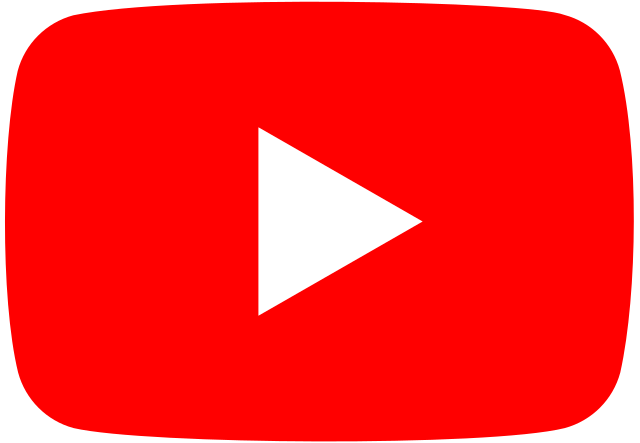





_2025.png)

